The Return to Software Engineering
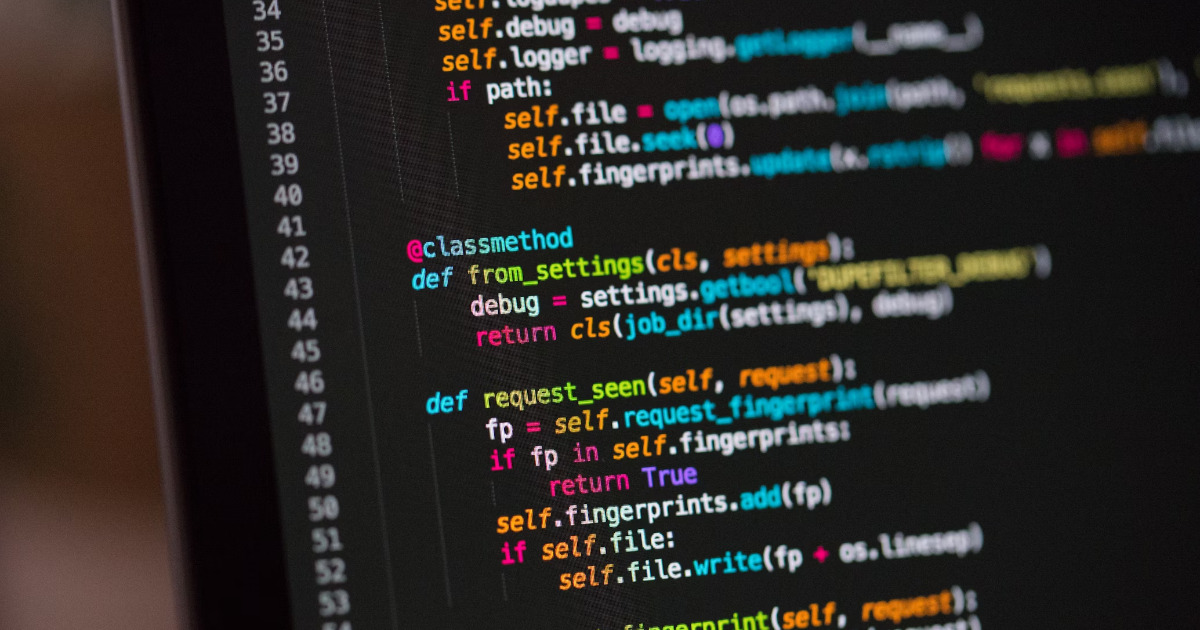
Over twenty years.
That's how long I've been away from learning any new code enviroments before deciding to jump back into software development.
The world I returned to was unrecognizable.
In the early 2000s, when Stack Overflow didnt even exist, we had to learn from each other by researching online forums, irc channels or even books.
Coming back to code today is a gamechanger becuase an llm is a distillation of all those vectors. Sure it's not always right, and if you let it run wild it will, but oh my gosh its an impressiive magic wand especially if you know how to use it.
I've found that AI assistants could write entire applications, IDEs that predict my thoughts, and tools that have helped me learn more in a few months than ever possible before.
👉 This is the story of my journey back to code, this time with AI
What You'll Learn from My Return to Programming 🚀
This isn't just a personal story, it's a roadmap for anyone who's been away from coding and wondering if they can make a comeback.
You'll discover:
- The Shock of Modern Development: How different programming is today vs. 20 years ago
- When AI Helps vs. Hurts: Real experiences of where AI accelerated my learning and where it held me back
- The Learning Curve Reality: What actually takes time to learn and what AI handles instantly
- Building Real Applications: From AI-generated demos to production-ready software
- The Mindset Shift: How to think about programming when AI can write code for you
Whether you're returning after years away or just starting to learn programming in the AI era, the time is now to learn with AI, and its journey will show you what's possible.
Ready to see how the game has changed? 🤔
The Shock: Development in 2025 vs. 2005
When I last wrote serious code, here's what development looked like:
- IDEs: Basic text editors with some drag and drop components, syntax highlighting if you were lucky
- Documentation: Physical books, CD's and scattered online resources
- Debugging: Printf statements and a prayer
- Deployment: FTP uploads
- Learning: Trial and error, when a different error means progress
Fast forward to 2025:
- IDEs: AI assistants that complete your thoughts before you finish typing
- Documentation: AI explains any concept instantly with examples
- Debugging: Tools that identify and suggest fixes automatically
- Deployment: One-click deployments to global infrastructure
- Learning: AI tutors available 24/7 for personalized guidance
The transformation wasn't just technological, its philosophical.
Programming had become a conversation with intelligent systems rather than a battle with syntax and documentation.
Back to the Old Ways: Vibe Code Wasnt Enough
My first serious project was a content management system, and I started to Vibe Code it with Lovable.dev as that promised instant applications.
The results looked impressive! Almost instantly building out a UI with all the necessary components to make up the system. But. When I tried to add real functionality, everything broke and broke again consistently.
I quickly learnt to take a different approach and spec out all the individual components to follow, detailing each feature and its implementation.
This took Vibe Coding a lot futher, but is it even vibe code at this point? anyway, inevitably we reached the same point.
It seems as complexity builds you struggle to build through complexity with Vibe Coding alone.
That's when I realized something crucial: AI code tools are incredible, but they can't replace understanding.
I found myself doing something I hadn't done in a long time, rolling up my sleeves and diving into code manually.
The Humbling Reality
The Vibe Code attempt didnt work out, for now at least. So I took the Vite + React application into VS Code and got down to business.
I was looking at:
- Modern JavaScript
- React components
- Build tools and
- CSS frameworks
But here's what surprised me: Within a few days of focused learning, I wasn't just reading this code, I was improving it.
What Made the Difference
The fundamentals hadn't changed. Logic, problem-solving and breaking complex problems into smaller parts. These skills were still very much needed.
What had changed was the tooling and the ability to learn even more rapidly:
✅ Instant Explanation
When I encountered unfamiliar syntax, AI could explain it immediately with examples.
✅ Pattern Recognition
AI showed me modern patterns and conventions, accelerating my understanding.
✅ Error Translation
Cryptic error messages became clear explanations of what went wrong and how to fix it.
✅ Real-time Guidance
Instead of hunting through documentation, I could ask questions and get contextual answers.
The Great Migration: From React to NextJS
Once I understood the React application structure, I realized it didn't fit my needs—it was entirely client-side, but I needed server-side capabilities.
This led to my next big learning experience: migrating to NextJS.
The Migration Process
The actual migration taught me something important about modern development:
Modern frameworks are designed for productivity. NextJS made complex deployment scenarios simple, handled routing automatically, and provided clear conventions.
But the learning curve was still real. Understanding concepts like:
- Server-side rendering vs. client-side rendering
- API routes and serverless functions
- Static generation vs. dynamic pages
- Modern deployment pipelines
These required actual understanding, not just AI assistance.
The Tool Evolution: My AI Development Stack
As I progressed, I discovered that different AI tools excel at different tasks. Here's how my toolkit evolved:
Phase 1: ChatGPT for Planning
What it was great for:
- Explaining modern development concepts
- Helping plan application architecture
- Suggesting approaches to problems
- Learning new frameworks and patterns
Where it struggled:
- Generating complex, working code
- Understanding my specific codebase context
- Maintaining consistency across sessions
Phase 2: GitHub Copilot for Coding
Installing GitHub Copilot was a game changer.
What made it special:
- Real-time code completion in my actual IDE
- Context awareness of my existing code
- Suggestions based on patterns in my project
- Immediate productivity boost for routine tasks
The experience: It felt like having a pair programming partner who never got tired and knew every programming language.
Phase 3: Claude Code for Refactoring
When my applications became complex, I discovered Claude Code. The best tool so far at building or improving the UI.
What it excelled:
- Understanding entire codebases
- Explaining complex code relationships
- Suggesting architectural improvements
- Building intuitive user interfaces
The limitation: Like all the AI tools i've tried so far, it worked best on smaller, focused changes rather than massive rewrites.
Building Production Applications: Where AI Stops and Engineering Begins
The real learning happened when I moved beyond demos to building applications that actually needed to work reliably.
The Integration Challenge
When I needed to connect my application to external APIs (Twitch, OBS WebSocket), AI provided starting templates, but the real work involved:
- Understanding authentication flows
- Handling rate limiting and error conditions
- Managing real-time data streams
- Building robust error handling
The pattern emerged: AI excelled at the "what" and "how," but I still needed to understand the "why" and make architectural decisions.
The Vibe Code to Diving Code Mindset Shift
The biggest change wasn't technical, that engineering mindset never went away. It was learning to understand when 'vibe coding' wasn't enough for me.
Knowing when, where, and how to use which tool became crucial in what I'm calling 'divining for code'.
What This Means for Anyone Returning to Code
If you're considering a return to programming after years away, here's what I learned:
The Good News
✅ Your Fundamental Skills Transfer
Problem-solving, logical thinking, and understanding systems, these are still the core of programming.
✅ Learning Is Accelerated
AI tutors, instant documentation, and contextual help make learning new technologies dramatically faster.
✅ The Barrier to Entry Is Lower
You can build impressive applications much faster than was possible before.
✅ Modern Tools Are Better
IDEs, frameworks, and deployment tools are designed for productivity, not complexity.
The Reality Check
❌ AI Can't Replace Understanding
You still need to understand what you're building and why.
❌ Debugging Skills Are Still Essential
When things break (and they will), you need to know how to fix them.
❌ Architecture Decisions Matter
AI can implement your decisions, but you still need to make good decisions.
❌ The Learning Curve Is Real
Modern development has new concepts and patterns you'll need to master.
Your Return-to-Code Action Plan
Based on my experience, here's how to successfully return to programming in the AI era:
Month 1: Reorientation
- Start with AI Conversations: Use ChatGPT or Claude to understand modern development concepts
- Pick a Modern Framework: Choose something popular with good AI support (React, NextJS, Python/Django)
- Build Something Simple: Create a basic project to understand modern tooling
- Don't Fight the New Paradigms: Embrace modern patterns rather than trying to apply old approaches
Month 2-3: Tool Integration
- Install AI Coding Assistants: GitHub Copilot or similar tools for daily coding
- Learn Modern Development Practices: Git workflows, package managers, modern deployment
- Build Real Functionality: Move beyond demos to applications that solve actual problems
- Study Modern Architecture: Understand how applications are structured today
Month 4+: Mastery Path
- Combine Multiple AI Tools: Use different tools for different aspects of development
- Focus on Architecture Skills: Let AI handle implementation while you design systems
- Contribute to Real Projects: Build applications that matter to you or others
- Stay Current: The AI development landscape changes rapidly
The Bottom Line: It's a New Game, But the Rules Still Apply
After 20 years away from real programming, I can confidently say:
The game has changed completely, but the fundamental skills that made you a good programmer are still valuable.
LLM code assistants have made programming more accessible, more productive, and more fun. But it hasn't eliminated the need for thinking, planning, and understanding what you're building.
Can you make the come back too? Yes Absoluitely you can.
The tools help you catch up faster than you think possible. The challenge isn't learning the syntax, AI handles that. The challenge is learning to think architecturally and make good decisions about what to build and how to build it.
That's still a very human skill.
Ready for Your Own Return?
The programming world is more welcoming to us than ever before.
You have AI tutors available 24/7, tools that can explain any concept instantly, and frameworks designed for productivity rather than complexity.
Your experience and perspective are valuable. You understand problem-solving in ways that people who learned programming alongside AI might not.
The question isn't whether you can return to programming.
It's what you'll build when you do.
What problem have you been wanting to solve with software? With today's AI-powered tools, it's probably more achievable than you think.
Welcome back to the future of programming 🚀
Comments
Please sign in to leave a comment.
Really insightful overview of the current landscape. I am particularly excited about the advancements in edge computing.
Recommended Articles

The Evolution of Software Development
Explore the complete evolution of software development from the 1940s to today's AI era. Discover how each breakthrough changed how we build software and what the future holds for developers.
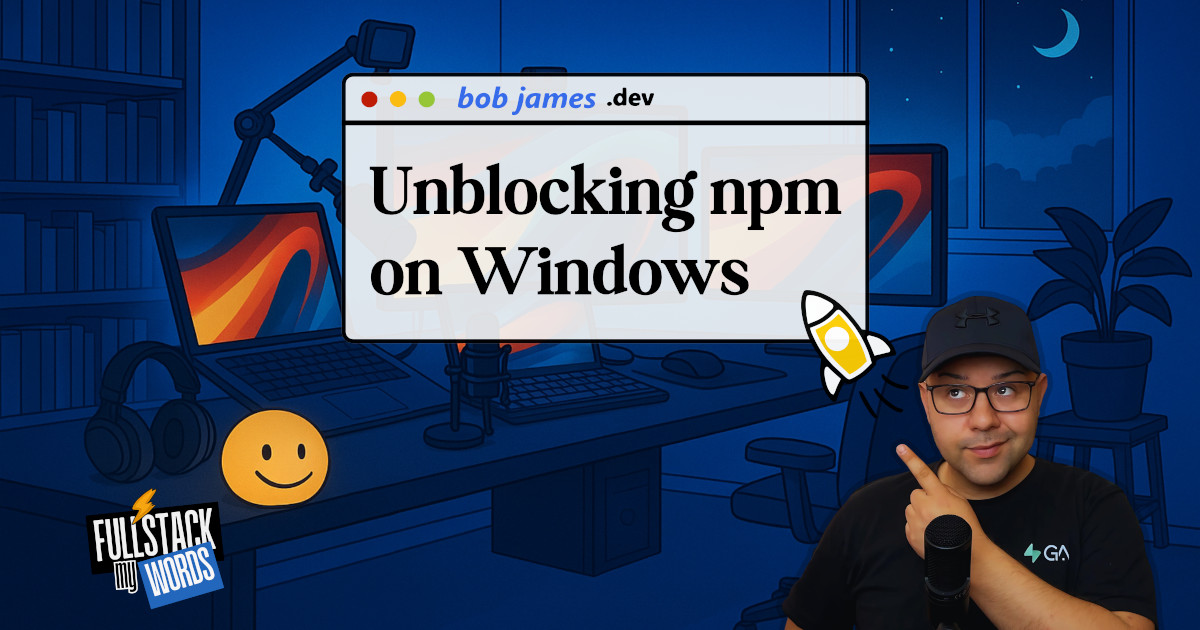
Fixing npm.ps1 Cannot Be Loaded Because Running Scripts is Disabled on Windows
Learn how to fix the 'npm.ps1 cannot be loaded' error in PowerShell by safely updating your execution policy on Windows.