Fixing npm.ps1 Cannot Be Loaded Because Running Scripts is Disabled on Windows
Let's Solve the Execution Policy Error and Get Back to Coding
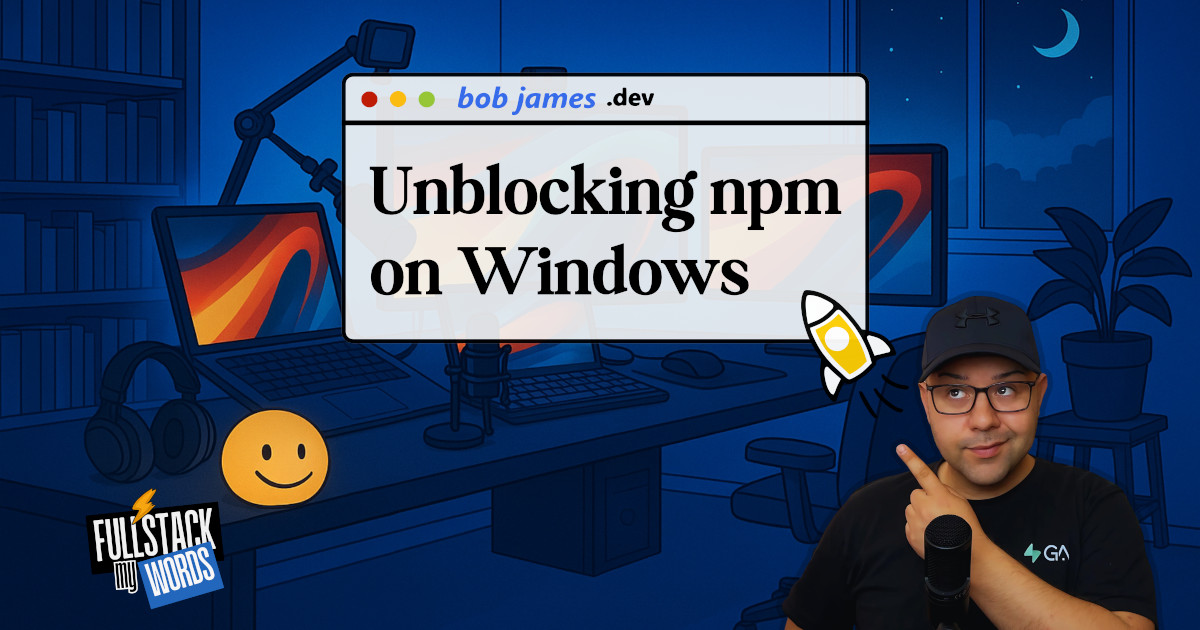
You're all set, installed VS Code and Node Package Manager on a fresh Windows setup, ready to code.
You type npm install and… boom, this error blindsides you:
npm : File C:\Program Files\nodejs\npm.ps1
cannot be loaded because running scripts is disabled on this system.
For more information, see about_Execution_Policies at
https:/go.microsoft.com/fwlink/?LinkID=135170.
At line:1 char:1
+ npm install
+ ~~~
+ CategoryInfo : SecurityError: (:) [], PSSecurityException
+ FullyQualifiedErrorId : UnauthorizedAccessNo need to panic at all, in fact this is a super common PowerShell security enforcement policy setting that prevents script execution by default.
It's called a Windows Powershell Execution Policy and here's how to fix it to work with npm:
To set the execution policy to RemoteSigned, and with CurrentUser Scope, open up Windows Powershell as Administrator, and enter the following command and press Enter:
Set-ExecutionPolicy -ExecutionPolicy RemoteSigned -Scope CurrentUserYou will be prompted as follows:
Execution Policy Change
The execution policy helps protect you from scripts that you do not trust.
Changing the execution policy might expose you to the security risks
described in the about_Execution_Policies help topic at
https:/go.microsoft.com/fwlink/?LinkID=135170.
Do you want to change the execution policy?
[Y] Yes [A] Yes to All [N] No [L] No to All [S] Suspend [?] Help (default is "N"): YTo continue, and save the change, which is saved in the configuration file and remains effective until you change it again, press Y and Enter to confirm.
This allows trusted local scripts to run, and remote scripts only if they're signed...
a developer-friendly setting indeed!
The change is effective immediately and you don't even need to restart PowerShell.
Want to dig into Windows Powershell Execution Policies?
Recommended Articles
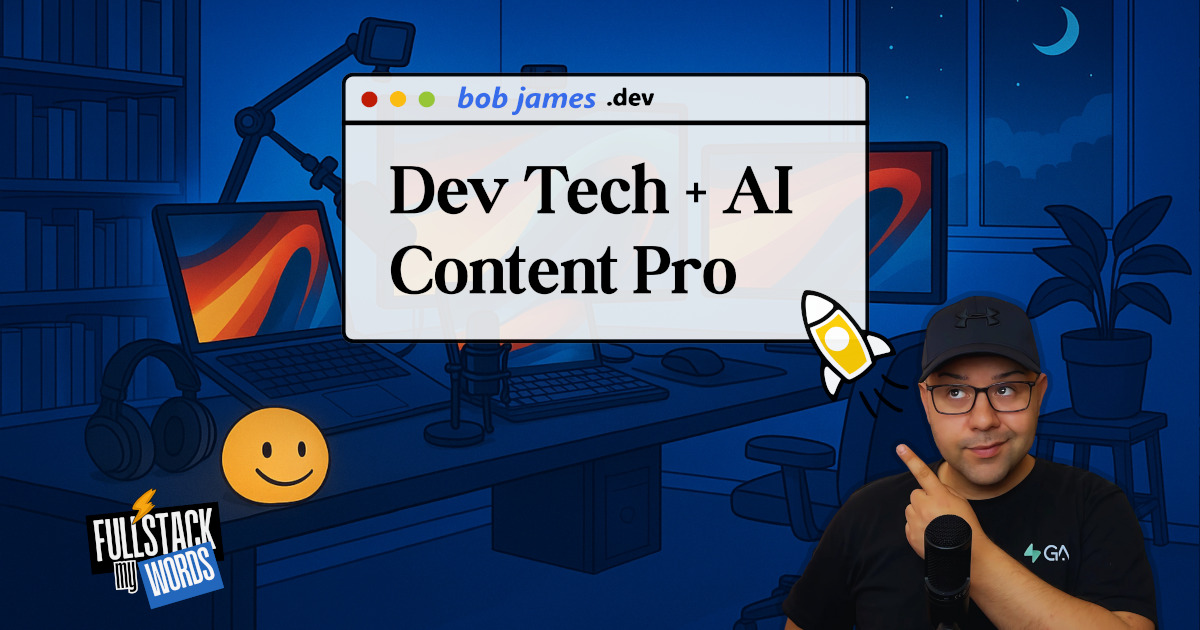
PowerShell Commands for Checking Windows Executable Properties
No excerpt available
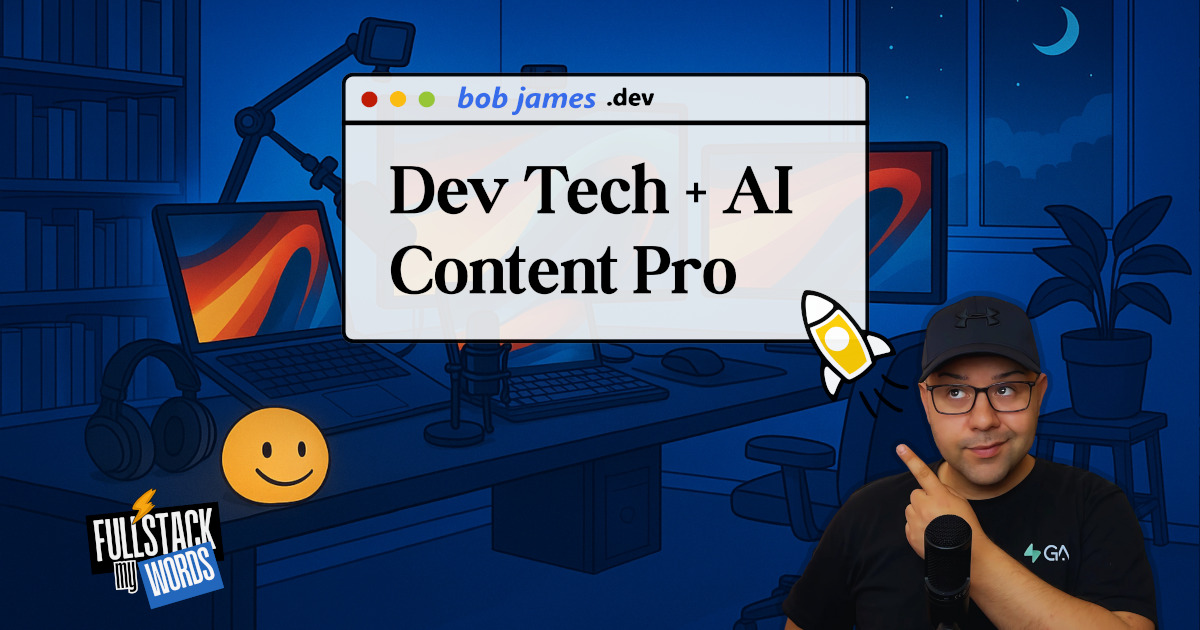
BJSL EULA v1
This is the first publicly released version of the Bob James Software Licence ("BJSL"), making our Software available free of charge for binary use and redistribution under the terms.