React Hooks: A Complete Guide to Modern State Management
Master useState, useEffect, and custom hooks to build powerful React applications with clean, reusable code.

React Hooks revolutionized how we write React components by allowing us to use state and other React features in functional components. In this comprehensive guide, we'll explore the most important hooks and learn how to use them effectively.
What are React Hooks?
Hooks are functions that let you "hook into" React state and lifecycle features from function components. They were introduced in React 16.8 and have become the preferred way to write React components.
Essential Hooks
useState Hook
The useState hook lets you add state to functional components:
import React, { useState } from 'react';
function Counter() {
const [count, setCount] = useState(0);
return (
<div>
<p>You clicked {count} times</p>
<button onClick={() => setCount(count + 1)}>
Click me
</button>
</div>
);
}useEffect Hook
The useEffect hook lets you perform side effects in function components:
import React, { useState, useEffect } from 'react';
function UserProfile({ userId }) {
const [user, setUser] = useState(null);
useEffect(() => {
fetchUser(userId).then(setUser);
}, [userId]);
if (!user) return <div>Loading...</div>;
return <div>Hello, {user.name}!</div>;
}useContext Hook
The useContext hook lets you consume context values:
import React, { useContext } from 'react';
import { ThemeContext } from './ThemeContext';
function ThemedButton() {
const theme = useContext(ThemeContext);
return (
<button style={{ background: theme.background }}>
Themed Button
</button>
);
}Custom Hooks
Custom hooks let you extract component logic into reusable functions:
function useCounter(initialValue = 0) {
const [count, setCount] = useState(initialValue);
const increment = () => setCount(count + 1);
const decrement = () => setCount(count - 1);
const reset = () => setCount(initialValue);
return { count, increment, decrement, reset };
}
function CounterComponent() {
const { count, increment, decrement, reset } = useCounter(0);
return (
<div>
<p>Count: {count}</p>
<button onClick={increment}>+</button>
<button onClick={decrement}>-</button>
<button onClick={reset}>Reset</button>
</div>
);
}Best Practices
- Always call hooks at the top level - Never call hooks inside loops, conditions, or nested functions
- Use the ESLint plugin - Install
eslint-plugin-react-hooksto catch common mistakes - Optimize with useMemo and useCallback - Use these hooks to prevent unnecessary re-renders
- Keep effects focused - Split unrelated logic into separate useEffect calls
- Clean up resources - Always clean up subscriptions and timers in useEffect
Conclusion
React Hooks provide a powerful way to manage state and side effects in functional components. By mastering these patterns, you'll be able to write cleaner, more maintainable React code.
Remember to follow the rules of hooks and leverage custom hooks to share logic between components. Happy coding!
Recommended Articles

Building Modern Web Applications
Discover how modern web development has transformed in 2025. Learn the essential tools, frameworks, and practices that make building web applications faster, smarter, and more powerful than ever before.
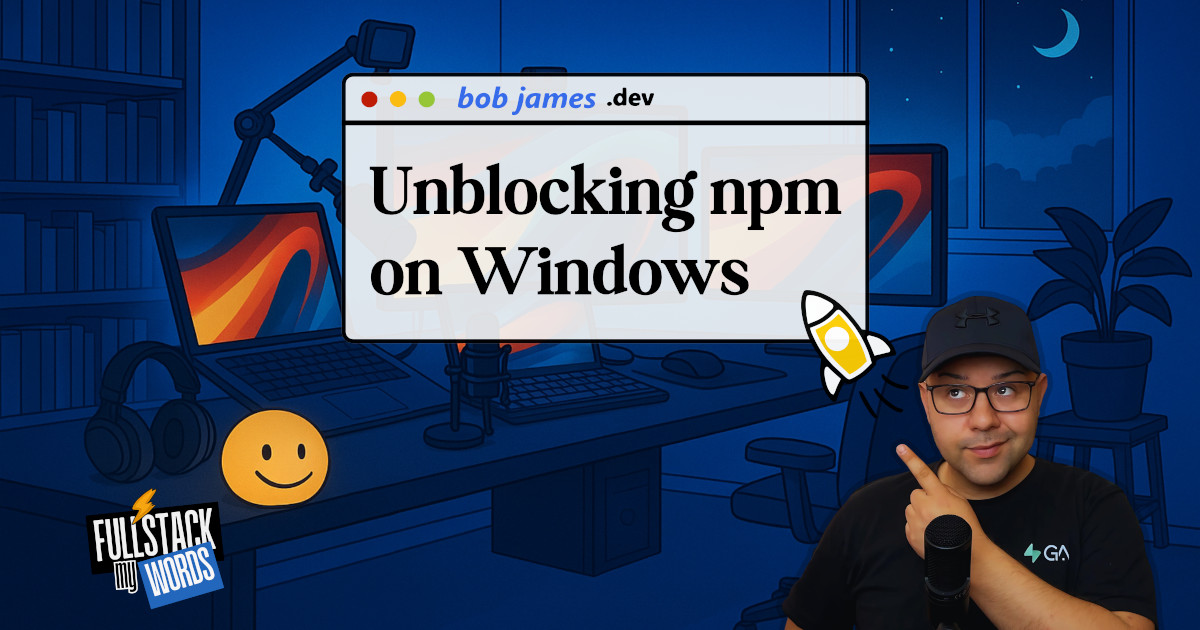
Fixing npm.ps1 Cannot Be Loaded Because Running Scripts is Disabled on Windows
Learn how to fix the 'npm.ps1 cannot be loaded' error in PowerShell by safely updating your execution policy on Windows.