Bob's Basic Guide to Markdown
A Quick and Practical Guide to Markdown Syntax You Can Use Right Now
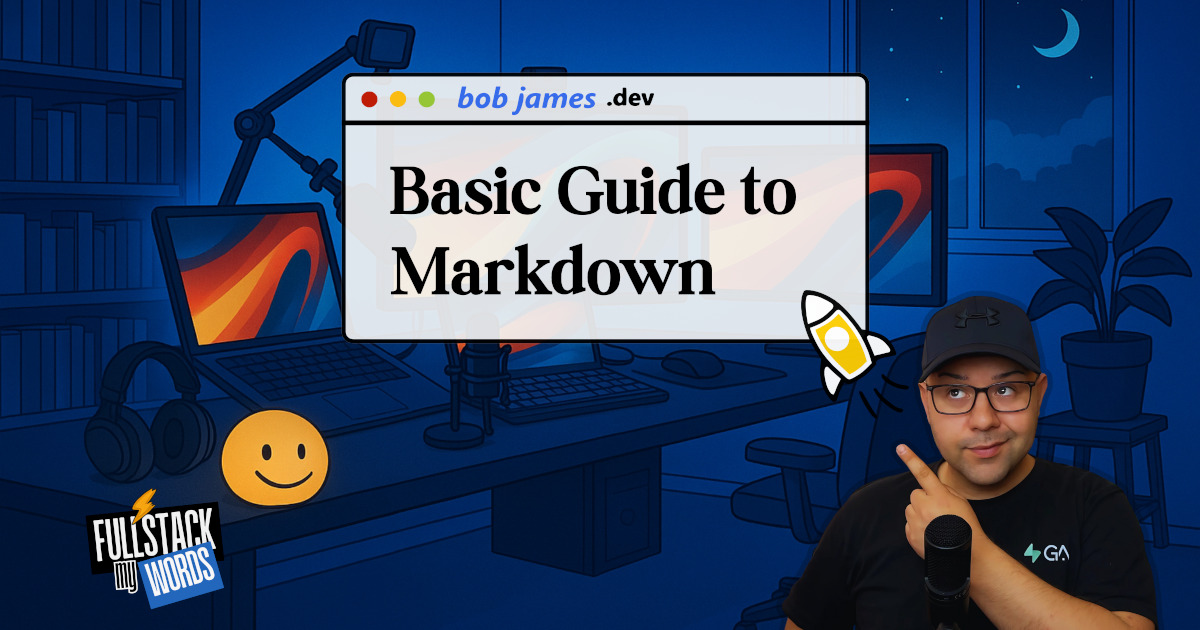
Markdown is a lightweight markup language used to format text. I'm using right now to write this basic examples of Markdown article.
Let's get started with the basic examples of Markdown to showcase some of Markdown's features.
Table of Contents
- Headings
- Text Styling
- Lists
- Links and Images
- Code
- Blockquotes
- Tables
- Task Lists
- Horizontal Rules
- HTML in Markdown
- Bonus: Tips and More Code Blocks
Headings
# H1
## H2
### H3
#### H4
##### H5
###### H6Text Styling
- Italic
- Bold
- Bold Italic
Strikethrough- ==Highlight== (if your renderer supports it)
- Underline (requires HTML)
- *Italic*
- **Bold**
- ***Bold Italic***
- ~~Strikethrough~~
- ==Highlight== (if your renderer supports it)
- <u>Underline</u> (requires HTML)Lists
Unordered List
- Item A
- Subitem A1
- Subitem A2
- Item B
- Item A
- Subitem A1
- Subitem A2
- Item BOrdered List
- First
- Second
- Sub-second
- Third
1. First
2. Second
1. Sub-second
3. ThirdLinks and Images
Link:
[Visit OpenAI](https://openai.com)Image:
![]()
Code
Inline code
Use console.log("Hello, world!") to print a message.
Use `console.log("Hello, world!")` to print a message.Code Block
function greet(name: string): void {
console.log(`Hello, ${name}`);
}
greet("Bob");```ts
function greet(name: string): void {
console.log(`Hello, ${name}`);
}
greet("Bob");
```Blockquotes
"Markdown is easy to learn and powerful to use."
— A wise developer
> "Markdown is easy to learn and powerful to use."
> — A wise developerTables
| Feature | Supported | Notes |
|---|---|---|
| Headings | ✅ | H1–H6 levels |
| Code Blocks | ✅ | With syntax highlighting |
| HTML | ⚠️ | Depends on renderer |
| Feature | Supported | Notes |
|-------------|-----------|--------------------------|
| Headings | ✅ | H1–H6 levels |
| Code Blocks | ✅ | With syntax highlighting |
| HTML | ⚠️ | Depends on renderer |Task Lists
- Write an article
- Push to Git
- Tweet about it
- [x] Write an article
- [ ] Push to Git
- [ ] Tweet about itHorizontal Rules
Use three or more dashes or asterisks:
---Bonus: Tips and More Code Blocks
💡 Tip: Callouts, or alerts.
> 💡 **Tip:** Callouts, or alerts.Code Block (Bash)
# Create a new folder and initialize Git
mkdir my-project
cd my-project
git initAdd Language to Codeblocks
```bash
# Create a new folder and initialize Git
mkdir my-project
cd my-project
git init
```Code Block (JSON)
{
"title": "My First Article",
"published": true,
"tags": ["markdown", "guide", "example"]
}```json
{
"title": "My First Article",
"published": true,
"tags": ["markdown", "guide", "example"]
}
```And for Markdown? Oh my, use four backticks ````markdown
Thats all folks!
Thank you for reading a Bob's Basics Article. You now know the basics of Markdown.
Use your knowledge wisely, be ethical with your castings and format your content like a pro!
Recommended Articles
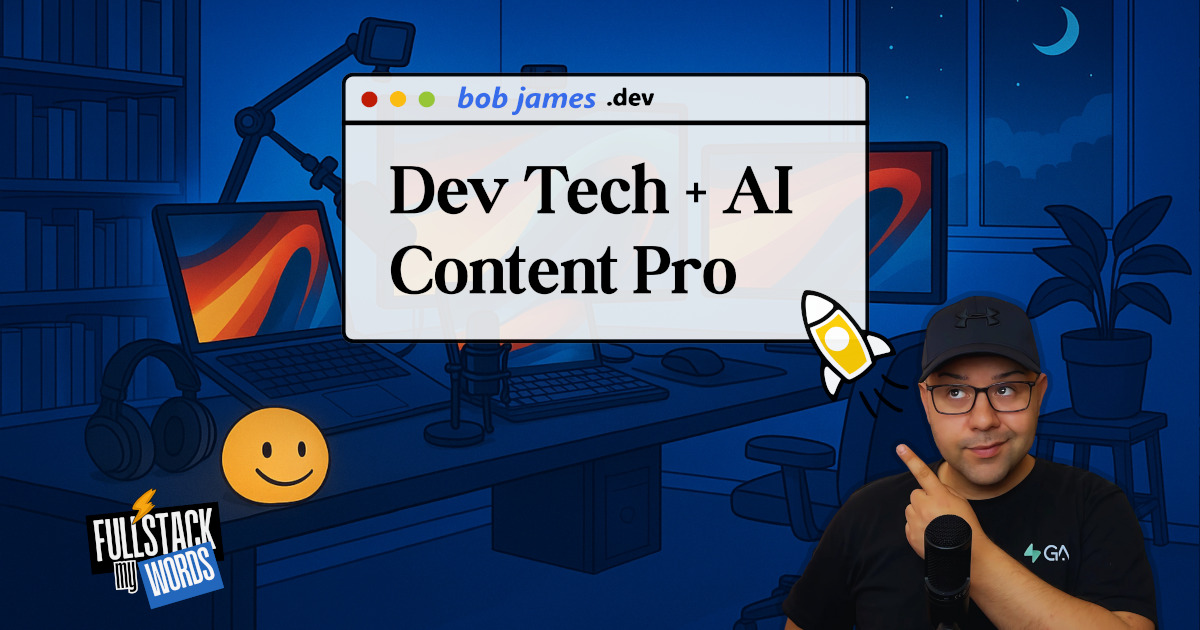
PowerShell Commands for Checking Windows Executable Properties
No excerpt available

Getting Started with AI-Assisted Development
Discover how AI tools like Lovable.dev, ChatGPT, and Claude are transforming software development for beginners and experts alike. Learn which tools work best together and avoid common pitfalls.