Getting Started with AI-Assisted Development
Your Guide to Building Applications with AI Tools in 2025

Artificial Intelligence has revolutionized the way developers write code. This article explores how AI tools are helping developers be more productive.
The world of software development has been completely transformed by artificial intelligence.
What used to take months of learning now happens in minutes. What required years of experience can now be achieved by complete beginners.
But here's the catch: Not all AI development tools are created equal.
Some will have you building impressive-looking applications that fall apart the moment you look under the hood. Others will guide you toward building robust, scalable solutions that actually work.
👉 The difference is knowing which tools to use and when to use them.
What You'll Learn in This AI Development Guide 🚀
This isn't just theory—it's a practical roadmap based on real experience building applications with AI tools.
You'll discover:
- Visual AI Builders: When to use no-code platforms and their hidden limitations
- AI Code Assistants: Which tools actually make you more productive vs. which waste your time
- Tool Combinations: The best AI development stacks that work together seamlessly
- Common Pitfalls: Mistakes that will derail your projects (and how to avoid them)
- Next Steps: How to transition from AI-generated code to maintainable applications
By the end of this guide, you'll know exactly which AI tools to start with and how to use them effectively.
Ready to transform how you build software? 🤔
The Promise vs. Reality of AI Development Tools
Here's what every AI development platform promises: "Build complete applications with just a prompt!"
The reality? It's more complicated than that.
Yes, AI can generate impressive-looking applications instantly. But there's a massive gap between what looks good and what actually works.
I learned this the hard way.
My First Encounter: Lovable.dev and the "Magic" of Vibe Coding
When I decided to explore AI-assisted development, I started with Lovable.dev—an AI-powered platform that creates React applications from simple prompts.
I asked for a content management system for my website, and within minutes, I was staring at what looked like a fully functional web application.
I was absolutely blown away!
The interface was clean, the components looked professional, and everything seemed to work perfectly.
The Lovable.dev Experience: What Worked
✅ Rapid Prototyping
From idea to visual prototype in minutes, not days.
✅ Modern Tech Stack
Built with React and Vite—industry-standard tools.
✅ Professional UI
Clean, modern interfaces that looked production-ready.
✅ Confidence Boost
Seeing your idea come to life instantly is incredibly motivating.
The Hidden Problems I Discovered
But when I looked under the hood, reality hit hard:
❌ Dummy Data Only
Everything was hardcoded—no real database connections despite the professional appearance.
❌ Non-Functional Features
Most buttons and forms were just for show—they didn't actually do anything.
❌ Breaking Changes
Adding new features consistently broke existing functionality.
❌ Circular Debugging Loop
Fix one thing, break another. Repeat endlessly.
Key Lesson: Visual vs. Functional
Lovable.dev taught me a crucial lesson: There's a massive difference between applications that look good and applications that work.
AI visual builders excel at creating impressive demos, but struggle with:
- Database integration
- Complex business logic
- Maintaining functionality as features are added
- Real-world scalability
When to use visual AI builders:
- Quick prototypes for stakeholder buy-in
- Learning modern frameworks and UI patterns
- Generating starter code you'll manually refine
When NOT to use them:
- Production applications
- Complex data requirements
- Projects requiring ongoing maintenance
The Tool Ecosystem: What Works Together
Through trial and error, I've discovered that the best AI development happens when you combine tools strategically.
Here are the winning combinations:
The Beginner Stack
Perfect for: First-time developers and quick projects
- ChatGPT: Planning and architecture guidance
- Lovable.dev or Bolt.new: Initial code generation
- VS Code: Manual refinement and debugging
Why this works: You get the confidence boost of seeing your idea quickly, then learn by fixing the inevitable issues manually.
The Productive Developer Stack
Perfect for: Developers who want AI assistance without losing control
- Claude or ChatGPT: Project planning and problem-solving
- GitHub Copilot: Real-time code completion in your IDE
- Cursor IDE: AI-powered code editing and refactoring
Why this works: AI assists your coding process without taking control away from you.
The Advanced Integration Stack
Perfect for: Complex projects requiring multiple AI capabilities
- Claude Code CLI: Codebase analysis and large-scale refactoring
- GitHub Copilot: Day-to-day coding assistance
- Anthropic Claude: Architecture decisions and code review
- OpenAI Codex: Legacy code understanding and documentation
Why this works: Each tool handles what it does best, creating a comprehensive AI development environment.
Common Pitfalls That Will Derail Your Projects
After months of AI-assisted development, here are the mistakes that consistently trip people up:
Pitfall #1: Trusting AI-Generated Code Blindly
The Problem: AI code often looks perfect but contains subtle bugs or uses outdated patterns.
The Solution: Always review and test AI-generated code. Use it as a starting point, not a final solution.
Pitfall #2: Not Understanding Your Tech Stack
The Problem: When AI generates code in frameworks you don't understand, debugging becomes impossible.
The Solution: Choose AI tools that work with technologies you're familiar with, or take time to learn the basics.
Pitfall #3: Over-Relying on Visual Builders
The Problem: Visual AI builders create code you can't modify or maintain without the platform.
The Solution: Use visual builders for prototyping, then migrate to traditional development for production apps.
Pitfall #4: Ignoring the "AI Loop"
The Problem: Adding features with AI often breaks existing functionality, creating endless debugging cycles.
The Solution: Make smaller, incremental changes and test thoroughly between modifications.
Your AI Development Action Plan
Based on everything I've learned, here's how to start your AI development journey successfully:
Phase 1: Exploration (Week 1-2)
- Try a Visual Builder: Start with Lovable.dev or Bolt.new to see what's possible
- Build Something Simple: Create a basic project to understand capabilities and limitations
- Don't Worry About Perfection: Focus on learning, not building production apps
Phase 2: Real Development (Week 3-8)
- Choose Your IDE: Set up VS Code or Cursor with AI extensions
- Install AI Assistants: GitHub Copilot is the most mature option
- Start Small: Build simple features with AI assistance
- Learn by Fixing: When AI code doesn't work, figure out why
Phase 3: Mastery (Month 2+)
- Combine Tools: Use different AI tools for different tasks
- Focus on Architecture: Let AI handle syntax while you design the structure
- Build Real Projects: Create applications that solve actual problems
The Bottom Line: AI Is a Tool, Not Magic
After months of experimentation, here's what I've learned about AI-assisted development:
AI excels at:
- Generating boilerplate code
- Suggesting solutions to common problems
- Explaining complex concepts
- Speeding up routine tasks
AI struggles with:
- Complex business logic
- Architecture decisions
- Debugging integration issues
- Long-term maintenance
The developers who succeed with AI tools understand this distinction. They use AI to amplify their capabilities, not replace their thinking.
The question isn't whether AI will make you a better developer.
It's whether you'll learn to use AI effectively or let it become a crutch.
Ready to Start Your AI Development Journey?
The future of software development is already here, and it's powered by AI.
But success isn't about finding the perfect AI tool—it's about understanding how to combine multiple tools effectively while maintaining control over your projects.
Your next step: Pick one tool from this guide and build something small this week.
Don't aim for perfection. Aim for learning.
The experience you gain from building (and debugging) your first AI-assisted project will be worth more than months of reading about these tools.
What will you build first? 🚀
Comments
Please sign in to leave a comment.
The section on AI-driven architecture is fascinating. I am curious how this will change traditional software design patterns.
Recommended Articles

Building Modern Web Applications
Discover how modern web development has transformed in 2025. Learn the essential tools, frameworks, and practices that make building web applications faster, smarter, and more powerful than ever before.
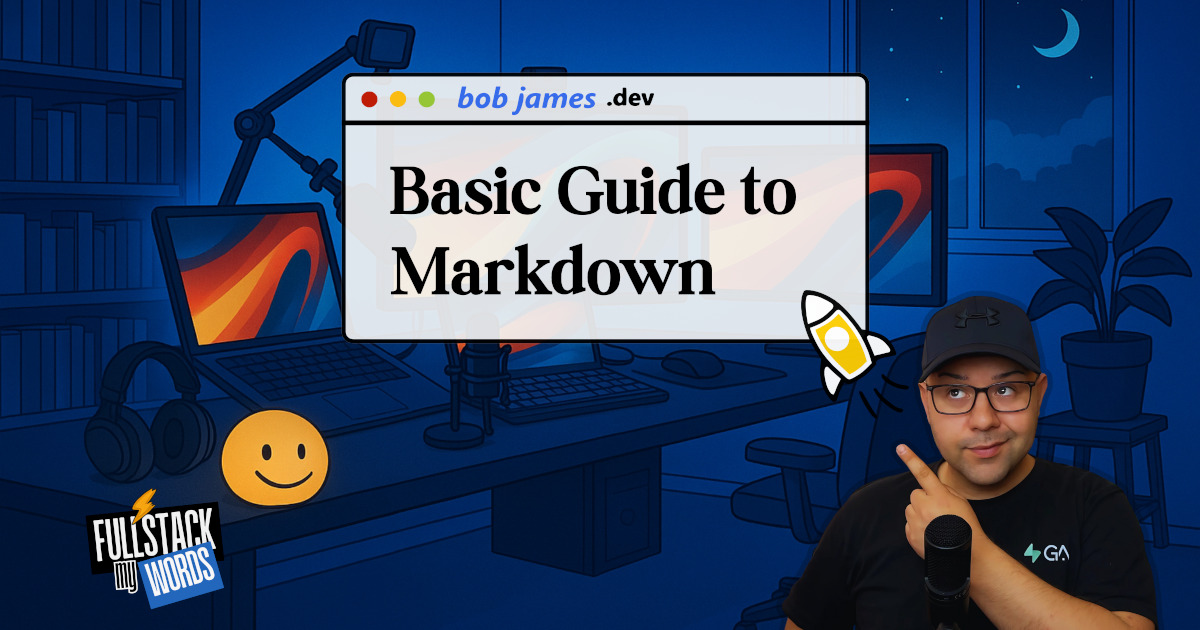
Bob's Basic Guide to Markdown
Markdown is a lightweight markup language used to format text. I'm using right now to write this basic examples of Markdown article. Let's get started with the basic examples of Markdown to showcase some of Markdown's features.